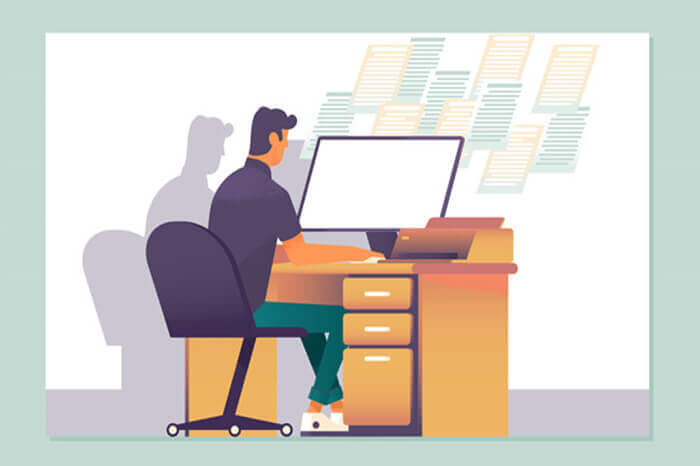搜索到
67
篇与
的结果
-
 Debian和Ubuntu系统一键更新清理 系统效率再提升! Debian,Ubuntu查看系统启动时间systemd-analyze一键纯净更新apt update -y && apt full-upgrade -y && apt autoremove -y && apt autoclean -y安装常用工具apt install -y curl wget sudo一键清理垃圾sudo apt autoremove --purge -ysudo apt clean -ysudo apt autoclean -ysudo apt remove --purge $(dpkg -l | awk '/^rc/ {print $2}') -ysudo journalctl --rotatesudo journalctl --vacuum-time=1ssudo journalctl --vacuum-size=50Msudo apt remove --purge $(dpkg -l | awk '/^ii linux-(image|headers)-[^ ]+/{print $2}' | grep -v $(uname -r | sed 's/-.*//') | xargs) -y查看Debian版本cat /etc/debian_version查看Ubuntu版本cat /etc/lsb-releaseCentOS应广大CentOS 用户要求 哈哈 下面是CentOS命令查看系统启动时间systemd-analyze一键纯净更新yum update -y && yum upgrade -y && yum autoremove -y && yum clean all一键清理垃圾sudo yum autoremovesudo yum clean allsudo journalctl --rotatesudo journalctl --vacuum-time=1ssudo journalctl --vacuum-size=50Msudo yum remove $(rpm -qa kernel | grep -v $(uname -r))查看CentOS版本cat /etc/centos-release注意:以上命令现在闲置VPS测试充分再应用到生产环境的机器上。我是这样做的!来处:kejilion
Debian和Ubuntu系统一键更新清理 系统效率再提升! Debian,Ubuntu查看系统启动时间systemd-analyze一键纯净更新apt update -y && apt full-upgrade -y && apt autoremove -y && apt autoclean -y安装常用工具apt install -y curl wget sudo一键清理垃圾sudo apt autoremove --purge -ysudo apt clean -ysudo apt autoclean -ysudo apt remove --purge $(dpkg -l | awk '/^rc/ {print $2}') -ysudo journalctl --rotatesudo journalctl --vacuum-time=1ssudo journalctl --vacuum-size=50Msudo apt remove --purge $(dpkg -l | awk '/^ii linux-(image|headers)-[^ ]+/{print $2}' | grep -v $(uname -r | sed 's/-.*//') | xargs) -y查看Debian版本cat /etc/debian_version查看Ubuntu版本cat /etc/lsb-releaseCentOS应广大CentOS 用户要求 哈哈 下面是CentOS命令查看系统启动时间systemd-analyze一键纯净更新yum update -y && yum upgrade -y && yum autoremove -y && yum clean all一键清理垃圾sudo yum autoremovesudo yum clean allsudo journalctl --rotatesudo journalctl --vacuum-time=1ssudo journalctl --vacuum-size=50Msudo yum remove $(rpm -qa kernel | grep -v $(uname -r))查看CentOS版本cat /etc/centos-release注意:以上命令现在闲置VPS测试充分再应用到生产环境的机器上。我是这样做的!来处:kejilion -
 Debian 10 全程手动部署WordPress个人博客,手动部署LNMP环境,新手小白也可以拥有自己的个人博客站。 1. 准备工作VPS RAM≥1024.00 MB域名一个2. 部署LNMP环境LNMP代表Linux、Nginx、MySQL和PHP,是一种用于构建和部署Web应用程序的技术堆栈,用于运行PHP和MySQL。2.1 安装nginx更新软件源列表sudo apt update安装Nginxsudo apt install -y nginx防火墙放行Nginx需要用到的端口sudo ufw allow 80,443/tcp2.2 安装 MariaDB添加MariaDB软件源sudo DEBIAN_FRONTEND=noninteractive apt install -y software-properties-commonsudo apt-key adv --fetch-keys 'https://mariadb.org/mariadb_release_signing_key.asc'sudo add-apt-repository 'deb [arch=amd64,arm64,ppc64el] http://nyc2.mirrors.digitalocean.com/mariadb/repo/10.6/debian buster main'更新软件源列表sudo apt update安装MariaDBsudo apt install -y mariadb-server配置MariaDBsudo mysql_secure_installation在运行过程中,你将需要执行以下操作:输入当前的root密码:因为我们第一次安装 MariaDB,并且尚未设置 root 密码,所以此处按 Enter 键即可。切换到unix_socket身份验证:使用基于Unix套接字的身份验证方法,如果你选择切换到unix_socket 身份验证,你不再需要输入密码来登录 MySQL,而是允许root用户使用操作系统的身份验证,unix_socket 身份验证方式可以提高安全性、简化用户管理,并避免明文密码的存储和传输问题,这里选择 "Y" 即可。更改root用户密码:由于选择了使用unix_socket身份验证,所以不需要设置密码,这里选择 "N" 即可。删除匿名用户:选择 "Y" 来删除匿名用户,这将禁止没有密码的用户访问数据库。禁止root远程登录:选择 "Y" 来禁用root用户的远程访问。删除测试数据库:选择 "Y" 来删除测试数据库,这是一个潜在的安全风险。刷新权限表:选择 "Y" 来刷新权限表,以使更改生效。创建新数据库和用户登录数据库sudo mariadb2.创建一个新的数据库,*your_database_name* 替换为你创建的数据库的名称CREATE DATABASE your_database_name;3. 创建一个新的数据库用户,*your_username* 替换为你创建的用户的名称,*your_password* 替换为你为该用户设置的密码CREATE USER 'your_username'@'localhost' IDENTIFIED BY 'your_password';4. 授予用户对指定数据库的全部权限,*your_database_name* 替换为你创建的数据库的名称,*your_username* 替换为你创建的用户的名称GRANT ALL PRIVILEGES ON your_database_name.* TO 'your_username'@'localhost';5. 刷新MariaDB的权限缓存,以使新的权限更改立即生效FLUSH PRIVILEGES;6. 退出MariaDBexit2.3 安装 PHP添加 Surry PHP 存储库sudo apt updatesudo apt install -y apt-transport-https lsb-release ca-certificatessudo wget -O /etc/apt/trusted.gpg.d/php.gpg https://packages.sury.org/php/apt.gpgecho "deb https://packages.sury.org/php/ $(lsb_release -sc) main" | sudo tee /etc/apt/sources.list.d/php.list更新软件源列表sudo apt update安装 PHPsudo apt install -y php-fpm php-mysql php-curl php-gd php-intl php-mbstring php-soap php-xml php-xmlrpc php-zip php-imagick3. 配置 Nginx 来运行 PHP在 /var/www/ 目录下创建一个文件夹用于存放你的网页sudo mkdir /var/www/wordpress将 /var/www/wordpress 目录及其所有内容的所有者更改为当前登录用户和当前登录用户所属的用户组sudo chown -R $USER:$USER /var/www/wordpress新建一个 Nginx 站点配置, example.com 替换为你的域名sudo vim /etc/nginx/sites-available/example.comserver { listen 80; listen [::]:80; root /var/www/wordpress; index index.php index.html index.htm; server_name example.com www.example.com; location / { try_files $uri $uri/ /index.php$is_args$args; add_header X-Content-Type-Options "nosniff"; add_header X-Frame-Options "SAMEORIGIN"; add_header X-XSS-Protection "1; mode=block"; } location ~* \.(css|js|jpg|jpeg|png|gif|ico)$ { expires 7d; add_header Cache-Control "public, max-age=604800"; } location = /favicon.ico { log_not_found off; access_log off; } location = /robots.txt { log_not_found off; access_log off; allow all; } location ~ \.php$ { include snippets/fastcgi-php.conf; fastcgi_pass unix:/var/run/php/php8.2-fpm.sock; } }启用 Nginx 站点配置,example.com 替换为你的域名sudo ln -s /etc/nginx/sites-available/example.com /etc/nginx/sites-enabled/查看 Nginx 配置是否正确sudo nginx -t重新加载 Nginx 以使新配置生效sudo systemctl reload nginx4. 为 WordPress 配置证书安装 Certbotsudo apt install -y python3-acme python3-certbot python3-mock python3-openssl python3-pkg-resources python3-pyparsing python3-zope.interfacesudo apt install python3-certbot-nginx申请 SSL 证书,example.com 替换为你的域名sudo certbot -d example.com -d www.example.com --nginx输入邮箱Enter email address (used for urgent renewal and security notices) (Enter 'c' to cancel): email@gmail.com同意服务条款Please read the Terms of Service at https://letsencrypt.org/documents/LE-SA-v1.3-September-21-2022.pdf. You must agree in order to register with the ACME server at https://acme-v02.api.letsencrypt.org/directory (A)gree/(C)ancel: A是否分享你的邮箱地址Would you be willing to share your email address with the Electronic Frontier Foundation, a founding partner of the Let's Encrypt project and the non-profit organization that develops Certbot? We'd like to send you email about our work encrypting the web, EFF news, campaigns, and ways to support digital freedom. (Y)es/(N)o:N将所有请求重定向至HTTPS1: No redirect - Make no further changes to the webserver configuration. 2: Redirect - Make all requests redirect to secure HTTPS access. Choose this for new sites, or if you're confident your site works on HTTPS. You can undo this change by editing your web server's configuration. Select the appropriate number [1-2] then [enter] (press 'c' to cancel):25. 安装 WordPress下载 WordPress 并将其解压至 /var/www/wordpress/ 目录下curl -o wordpress.tar.gz https://cn.wordpress.org/latest-zh_CN.tar.gz && sudo tar -xzvf wordpress.tar.gz -C /var/www/wordpress/ --strip-components=1 && rm wordpress.tar.gz在/var/www/wordpress/目录下找到 wp-config-sample.php 文件并将其重命名为 wp-config.php,并修改配置// ** Database settings - You can get this info from your web host ** // /** The name of the database for WordPress */ define( 'DB_NAME', 'database_name_here' ); #database_name_here修改为你创建的数据库名 /** Database username */ define( 'DB_USER', 'username_here' ); #username_here修改为你创建的数据库用户名 /** Database password */ define( 'DB_PASSWORD', 'password_here' ); #password_here修改为你创建的数据库用户名对应的密码 /** Database hostname */ define( 'DB_HOST', 'localhost' ); /** Database charset to use in creating database tables. */ define( 'DB_CHARSET', 'utf8' ); /** The database collate type. Don't change this if in doubt. */ define( 'DB_COLLATE', '' );使用以下命令获取安装密钥https://api.wordpress.org/secret-key/1.1/salt/修改/var/www/wordpress/wp-config.php文件的安装密钥,用你获取到的密钥替换以下部分define( 'AUTH_KEY', 'put your unique phrase here' ); define( 'SECURE_AUTH_KEY', 'put your unique phrase here' ); define( 'LOGGED_IN_KEY', 'put your unique phrase here' ); define( 'NONCE_KEY', 'put your unique phrase here' ); define( 'AUTH_SALT', 'put your unique phrase here' ); define( 'SECURE_AUTH_SALT', 'put your unique phrase here' ); define( 'LOGGED_IN_SALT', 'put your unique phrase here' ); define( 'NONCE_SALT', 'put your unique phrase here' );将/var/www/wordpress目录的所有者和所属组设置为"www-data"sudo chown -R www-data:www-data /var/www/wordpress6. 优化 WordPress设置 WordPress 上传文件限制修改/etc/php/8.2/fpm/php.ini文件post_max_size = 8M #大约在700行,8M修改为你希望的限制upload_max_filesize = 2M #大约在850行,2M修改为你希望的限制修改 Nginx 配置文件(/etc/nginx/nginx.conf)http { ...... client_max_body_size 8M; #这里的8M和php.ini文件里设置的上传限制要对应 ...... }重新加载 Nginxsudo systemctl reload nginx重启 PHPsudo systemctl restart php8.2-fpm.service安装 WPS Hide Login 插件来更改登录 URL,防止陌生用户访问 wp-login.php 页面和 wp-admin 目录以保护您的网站。安装WP Githuber MD插件,该插件提供了Markdown编辑器,可以自动生成文章目录。其它的博客美化与一些常用的插件大家自行添加吧。YouTube视频教程地址:https://youtu.be/6ATWa1k3lGc
Debian 10 全程手动部署WordPress个人博客,手动部署LNMP环境,新手小白也可以拥有自己的个人博客站。 1. 准备工作VPS RAM≥1024.00 MB域名一个2. 部署LNMP环境LNMP代表Linux、Nginx、MySQL和PHP,是一种用于构建和部署Web应用程序的技术堆栈,用于运行PHP和MySQL。2.1 安装nginx更新软件源列表sudo apt update安装Nginxsudo apt install -y nginx防火墙放行Nginx需要用到的端口sudo ufw allow 80,443/tcp2.2 安装 MariaDB添加MariaDB软件源sudo DEBIAN_FRONTEND=noninteractive apt install -y software-properties-commonsudo apt-key adv --fetch-keys 'https://mariadb.org/mariadb_release_signing_key.asc'sudo add-apt-repository 'deb [arch=amd64,arm64,ppc64el] http://nyc2.mirrors.digitalocean.com/mariadb/repo/10.6/debian buster main'更新软件源列表sudo apt update安装MariaDBsudo apt install -y mariadb-server配置MariaDBsudo mysql_secure_installation在运行过程中,你将需要执行以下操作:输入当前的root密码:因为我们第一次安装 MariaDB,并且尚未设置 root 密码,所以此处按 Enter 键即可。切换到unix_socket身份验证:使用基于Unix套接字的身份验证方法,如果你选择切换到unix_socket 身份验证,你不再需要输入密码来登录 MySQL,而是允许root用户使用操作系统的身份验证,unix_socket 身份验证方式可以提高安全性、简化用户管理,并避免明文密码的存储和传输问题,这里选择 "Y" 即可。更改root用户密码:由于选择了使用unix_socket身份验证,所以不需要设置密码,这里选择 "N" 即可。删除匿名用户:选择 "Y" 来删除匿名用户,这将禁止没有密码的用户访问数据库。禁止root远程登录:选择 "Y" 来禁用root用户的远程访问。删除测试数据库:选择 "Y" 来删除测试数据库,这是一个潜在的安全风险。刷新权限表:选择 "Y" 来刷新权限表,以使更改生效。创建新数据库和用户登录数据库sudo mariadb2.创建一个新的数据库,*your_database_name* 替换为你创建的数据库的名称CREATE DATABASE your_database_name;3. 创建一个新的数据库用户,*your_username* 替换为你创建的用户的名称,*your_password* 替换为你为该用户设置的密码CREATE USER 'your_username'@'localhost' IDENTIFIED BY 'your_password';4. 授予用户对指定数据库的全部权限,*your_database_name* 替换为你创建的数据库的名称,*your_username* 替换为你创建的用户的名称GRANT ALL PRIVILEGES ON your_database_name.* TO 'your_username'@'localhost';5. 刷新MariaDB的权限缓存,以使新的权限更改立即生效FLUSH PRIVILEGES;6. 退出MariaDBexit2.3 安装 PHP添加 Surry PHP 存储库sudo apt updatesudo apt install -y apt-transport-https lsb-release ca-certificatessudo wget -O /etc/apt/trusted.gpg.d/php.gpg https://packages.sury.org/php/apt.gpgecho "deb https://packages.sury.org/php/ $(lsb_release -sc) main" | sudo tee /etc/apt/sources.list.d/php.list更新软件源列表sudo apt update安装 PHPsudo apt install -y php-fpm php-mysql php-curl php-gd php-intl php-mbstring php-soap php-xml php-xmlrpc php-zip php-imagick3. 配置 Nginx 来运行 PHP在 /var/www/ 目录下创建一个文件夹用于存放你的网页sudo mkdir /var/www/wordpress将 /var/www/wordpress 目录及其所有内容的所有者更改为当前登录用户和当前登录用户所属的用户组sudo chown -R $USER:$USER /var/www/wordpress新建一个 Nginx 站点配置, example.com 替换为你的域名sudo vim /etc/nginx/sites-available/example.comserver { listen 80; listen [::]:80; root /var/www/wordpress; index index.php index.html index.htm; server_name example.com www.example.com; location / { try_files $uri $uri/ /index.php$is_args$args; add_header X-Content-Type-Options "nosniff"; add_header X-Frame-Options "SAMEORIGIN"; add_header X-XSS-Protection "1; mode=block"; } location ~* \.(css|js|jpg|jpeg|png|gif|ico)$ { expires 7d; add_header Cache-Control "public, max-age=604800"; } location = /favicon.ico { log_not_found off; access_log off; } location = /robots.txt { log_not_found off; access_log off; allow all; } location ~ \.php$ { include snippets/fastcgi-php.conf; fastcgi_pass unix:/var/run/php/php8.2-fpm.sock; } }启用 Nginx 站点配置,example.com 替换为你的域名sudo ln -s /etc/nginx/sites-available/example.com /etc/nginx/sites-enabled/查看 Nginx 配置是否正确sudo nginx -t重新加载 Nginx 以使新配置生效sudo systemctl reload nginx4. 为 WordPress 配置证书安装 Certbotsudo apt install -y python3-acme python3-certbot python3-mock python3-openssl python3-pkg-resources python3-pyparsing python3-zope.interfacesudo apt install python3-certbot-nginx申请 SSL 证书,example.com 替换为你的域名sudo certbot -d example.com -d www.example.com --nginx输入邮箱Enter email address (used for urgent renewal and security notices) (Enter 'c' to cancel): email@gmail.com同意服务条款Please read the Terms of Service at https://letsencrypt.org/documents/LE-SA-v1.3-September-21-2022.pdf. You must agree in order to register with the ACME server at https://acme-v02.api.letsencrypt.org/directory (A)gree/(C)ancel: A是否分享你的邮箱地址Would you be willing to share your email address with the Electronic Frontier Foundation, a founding partner of the Let's Encrypt project and the non-profit organization that develops Certbot? We'd like to send you email about our work encrypting the web, EFF news, campaigns, and ways to support digital freedom. (Y)es/(N)o:N将所有请求重定向至HTTPS1: No redirect - Make no further changes to the webserver configuration. 2: Redirect - Make all requests redirect to secure HTTPS access. Choose this for new sites, or if you're confident your site works on HTTPS. You can undo this change by editing your web server's configuration. Select the appropriate number [1-2] then [enter] (press 'c' to cancel):25. 安装 WordPress下载 WordPress 并将其解压至 /var/www/wordpress/ 目录下curl -o wordpress.tar.gz https://cn.wordpress.org/latest-zh_CN.tar.gz && sudo tar -xzvf wordpress.tar.gz -C /var/www/wordpress/ --strip-components=1 && rm wordpress.tar.gz在/var/www/wordpress/目录下找到 wp-config-sample.php 文件并将其重命名为 wp-config.php,并修改配置// ** Database settings - You can get this info from your web host ** // /** The name of the database for WordPress */ define( 'DB_NAME', 'database_name_here' ); #database_name_here修改为你创建的数据库名 /** Database username */ define( 'DB_USER', 'username_here' ); #username_here修改为你创建的数据库用户名 /** Database password */ define( 'DB_PASSWORD', 'password_here' ); #password_here修改为你创建的数据库用户名对应的密码 /** Database hostname */ define( 'DB_HOST', 'localhost' ); /** Database charset to use in creating database tables. */ define( 'DB_CHARSET', 'utf8' ); /** The database collate type. Don't change this if in doubt. */ define( 'DB_COLLATE', '' );使用以下命令获取安装密钥https://api.wordpress.org/secret-key/1.1/salt/修改/var/www/wordpress/wp-config.php文件的安装密钥,用你获取到的密钥替换以下部分define( 'AUTH_KEY', 'put your unique phrase here' ); define( 'SECURE_AUTH_KEY', 'put your unique phrase here' ); define( 'LOGGED_IN_KEY', 'put your unique phrase here' ); define( 'NONCE_KEY', 'put your unique phrase here' ); define( 'AUTH_SALT', 'put your unique phrase here' ); define( 'SECURE_AUTH_SALT', 'put your unique phrase here' ); define( 'LOGGED_IN_SALT', 'put your unique phrase here' ); define( 'NONCE_SALT', 'put your unique phrase here' );将/var/www/wordpress目录的所有者和所属组设置为"www-data"sudo chown -R www-data:www-data /var/www/wordpress6. 优化 WordPress设置 WordPress 上传文件限制修改/etc/php/8.2/fpm/php.ini文件post_max_size = 8M #大约在700行,8M修改为你希望的限制upload_max_filesize = 2M #大约在850行,2M修改为你希望的限制修改 Nginx 配置文件(/etc/nginx/nginx.conf)http { ...... client_max_body_size 8M; #这里的8M和php.ini文件里设置的上传限制要对应 ...... }重新加载 Nginxsudo systemctl reload nginx重启 PHPsudo systemctl restart php8.2-fpm.service安装 WPS Hide Login 插件来更改登录 URL,防止陌生用户访问 wp-login.php 页面和 wp-admin 目录以保护您的网站。安装WP Githuber MD插件,该插件提供了Markdown编辑器,可以自动生成文章目录。其它的博客美化与一些常用的插件大家自行添加吧。YouTube视频教程地址:https://youtu.be/6ATWa1k3lGc -
 常用脚本大全 DD网络重装脚本PS:自定义密码直接 -p 你想要的密码就行!!!部分机器需要设置网卡,否则可以VNC,但是不能远程SSH甲骨文、三毛、Vir、RN等大部分VPS通用,三毛、甲骨文 记得去掉 -firmware旧 bash <(wget --no-check-certificate -qO- 'https://moeclub.org/attachment/LinuxShell/InstallNET.sh') -d 11 -v 64 -a -firmware -p 自定义密码新 bash <(wget --no-check-certificate -qO- 'https://raw.githubusercontent.com/MoeClub/Note/master/InstallNET.sh') -d 11 -v 64 -p 密码 -port 端口 -a -firmware腾讯云删除监控组件PS:如果你是腾讯云记得卸载组件 否则会导致报错 DD失败systemctl stop tat_agent systemctl disable tat_agent rm -rf /etc/systemd/system/tat_agent.service rm -fr /usr/local/qcloud ps -A | grep agent # 检查看是否还有腾讯云组件 # kill 这个进程· 国内VPS需要更换镜像源否则很慢!我这里使用的华为源,如果你是腾讯云后面可以换成内网源,节省流量,下面有写!bash <(wget --no-check-certificate -qO- 'https://moeclub.org/attachment/LinuxShell/InstallNET.sh') -d 11 -v 64 -a --mirror 'https://mirrors.huaweicloud.com/debian/' -p 自定义密码镜像站地址官方给出的地址列表:https://www.debian.org/mirror/list镜像站地址41合一脚本(可DD windows)https://git.beta.gs/wget --no-check-certificate -O NewReinstall.sh https://git.io/newbetags && chmod a+x NewReinstall.sh && bash NewReinstall.sh如为CN主机(部分主机商已不能使用),可能出现报错或不能下载脚本的问题,可执行以下命令开始安装.wget --no-check-certificate -O NewReinstall.sh https://cdn.jsdelivr.net/gh/fcurrk/reinstall@master/NewReinstall.sh && chmod a+x NewReinstall.sh && bash NewReinstall.sh41合一系统密码宝塔面板7.7.0curl -sSO https://raw.githubusercontent.com/8838/btpanel-v7.7.0/main/install/install_panel.sh && bash install_panel.sh #1,屏蔽手机号 sed -i "s|bind_user == 'True'|bind_user == 'XXXX'|" /www/server/panel/BTPanel/static/js/index.js #2,删除强制绑定手机js文件 rm -f /www/server/panel/data/bind.pl #3,手动解锁宝塔所有付费插件为永不过期 #文件路径:/www/server/panel/data/plugin.json #搜索字符串:"endtime": -1全部替换为"endtime": 999999999999 #4,给plugin.json文件上锁防止自动修复为免费版 chattr +i /www/server/panel/data/plugin.json常用脚本综合工具箱(强烈推荐,集成了很多脚本)wget -O box.sh https://raw.githubusercontent.com/BlueSkyXN/SKY-BOX/main/box.sh && chmod +x box.sh && clear && ./box.sh一键开启BBR(适用于较新的Debian、Ubuntu)echo "net.core.default_qdisc=fq" >> /etc/sysctl.conf echo "net.ipv4.tcp_congestion_control=bbr" >> /etc/sysctl.conf sysctl -p sysctl net.ipv4.tcp_available_congestion_control lsmod | grep bbrsuperbenchwget -qO- git.io/superbench.sh | bashBench.shwget -qO- bench.sh | bash三网测速bash <(curl -Lso- https://git.io/superspeed_uxh) bash <(curl -Lso- https://git.io/J1SEh) wget -O jcnf.sh https://raw.githubusercontent.com/Netflixxp/jcnfbesttrace/main/jcnf.sh bash jcnf.shyabs 机器跑分 curl -sL yabs.sh | bash一键安装docker国外 curl -sSL https://get.docker.com/ | sh国内 curl -sSL https://get.daocloud.io/docker | sh卸载dockersudo apt-get remove docker docker-engine rm -fr /var/lib/docker/流媒体测试全媒体测试 bash <(curl -L -s check.unlock.media) bash <(curl -L -s https://raw.githubusercontent.com/lmc999/RegionRestrictionCheck/main/check.sh)奈飞测试wget -O nf https://github.com/sjlleo/netflix-verify/releases/download/2.5/nf_2.5_linux_amd64 && chmod +x nf && clear && ./nf bash <(curl -L -s https://raw.githubusercontent.com/lmc999/RegionRestrictionCheck/main/check.sh) bash <(curl -sSL "https://github.com/CoiaPrant/MediaUnlock_Test/raw/main/check.sh")不太常用脚本杜甫测试 wget -q https://github.com/Aniverse/A/raw/i/a && bash a单线程测试 bash <(curl -Lso- https://bench.im/hyperspeed)直接显示回程线路curl https://raw.githubusercontent.com/zhucaidan/mtr_trace/main/mtr_trace.sh|bash wget https://raw.githubusercontent.com/nanqinlang-script/testrace/master/testrace.sh bash testrace.sh wget -qO- git.io/besttrace | bash测试25端口是否开放 telnet smtp.aol.com 25一键修改默认SSH端口,自行替换2222 sed -i 's/#Port\ 22/Port\ 2222/' /etc/ssh/sshd_config && systemctl reload ssh一键清理 /var/log/目录下的过期日志 find /var/log/ -name "*.1" -exec rm -rf {} \; && find /var/log/ -name "*.log.1" -exec rm -rf {} \; && find /var/log/ -name "*.gz" -exec rm -rf {} \;测试IPv4优先还是IPv6优先 curl ip.p3terx.com目前用过的最好用,功能最全的套warp脚本 wget -N https://raw.githubusercontent.com/fscarmen/warp/main/warp-go.sh && bash warp-go.sh [option] [lisence]WARP wget -N --no-check-certificate https://cdn.jsdelivr.net/gh/YG-tsj/CFWarp-Pro/multi.sh && chmod +x multi.sh && ./multi.sh宝塔一键挂载硬盘脚本Centos系统请使用以下命令:yum install wget -y && wget -O auto_disk.sh http://download.bt.cn/tools/auto_disk.sh && bash auto_disk.shUbuntu系统请使用以下命令:wget -O auto_disk.sh http://download.bt.cn/tools/auto_disk.sh && sudo bash auto_disk.shDebian系统请使用以下命令:wget -O auto_disk.sh http://download.bt.cn/tools/auto_disk.sh && bash auto_disk.shFunctionClub大佬的内存检测脚本CentOSyum install wget -y yum groupinstall "Development Tools" -y wget https://raw.githubusercontent.com/FunctionClub/Memtester/master/memtester.cpp gcc -l stdc++ memtester.cpp ./a.outUbuntu / Debianapt-get update apt-get install wget build-essential -y wget https://raw.githubusercontent.com/FunctionClub/Memtester/master/memtester.cpp gcc -l stdc++ memtester.cpp ./a.outAria2一键安装脚本wget -N git.io/aria2.sh && chmod +x aria2.sh && ./aria2.shqbittorrenthttps://archives.vip/10.html剑皇脚本wget https://github.com/maintell/webBenchmark/releases/download/0.6/webBenchmark_linux_x64 chmod +x webBenchmark_linux_x64 ./webBenchmark_linux_x64 -c 32 -s https://target.urlhttps://blog.laoda.de/archives/useful-scripthttps://www.wrnxr.cn/163.html来源:https://archives.vip/6.html
常用脚本大全 DD网络重装脚本PS:自定义密码直接 -p 你想要的密码就行!!!部分机器需要设置网卡,否则可以VNC,但是不能远程SSH甲骨文、三毛、Vir、RN等大部分VPS通用,三毛、甲骨文 记得去掉 -firmware旧 bash <(wget --no-check-certificate -qO- 'https://moeclub.org/attachment/LinuxShell/InstallNET.sh') -d 11 -v 64 -a -firmware -p 自定义密码新 bash <(wget --no-check-certificate -qO- 'https://raw.githubusercontent.com/MoeClub/Note/master/InstallNET.sh') -d 11 -v 64 -p 密码 -port 端口 -a -firmware腾讯云删除监控组件PS:如果你是腾讯云记得卸载组件 否则会导致报错 DD失败systemctl stop tat_agent systemctl disable tat_agent rm -rf /etc/systemd/system/tat_agent.service rm -fr /usr/local/qcloud ps -A | grep agent # 检查看是否还有腾讯云组件 # kill 这个进程· 国内VPS需要更换镜像源否则很慢!我这里使用的华为源,如果你是腾讯云后面可以换成内网源,节省流量,下面有写!bash <(wget --no-check-certificate -qO- 'https://moeclub.org/attachment/LinuxShell/InstallNET.sh') -d 11 -v 64 -a --mirror 'https://mirrors.huaweicloud.com/debian/' -p 自定义密码镜像站地址官方给出的地址列表:https://www.debian.org/mirror/list镜像站地址41合一脚本(可DD windows)https://git.beta.gs/wget --no-check-certificate -O NewReinstall.sh https://git.io/newbetags && chmod a+x NewReinstall.sh && bash NewReinstall.sh如为CN主机(部分主机商已不能使用),可能出现报错或不能下载脚本的问题,可执行以下命令开始安装.wget --no-check-certificate -O NewReinstall.sh https://cdn.jsdelivr.net/gh/fcurrk/reinstall@master/NewReinstall.sh && chmod a+x NewReinstall.sh && bash NewReinstall.sh41合一系统密码宝塔面板7.7.0curl -sSO https://raw.githubusercontent.com/8838/btpanel-v7.7.0/main/install/install_panel.sh && bash install_panel.sh #1,屏蔽手机号 sed -i "s|bind_user == 'True'|bind_user == 'XXXX'|" /www/server/panel/BTPanel/static/js/index.js #2,删除强制绑定手机js文件 rm -f /www/server/panel/data/bind.pl #3,手动解锁宝塔所有付费插件为永不过期 #文件路径:/www/server/panel/data/plugin.json #搜索字符串:"endtime": -1全部替换为"endtime": 999999999999 #4,给plugin.json文件上锁防止自动修复为免费版 chattr +i /www/server/panel/data/plugin.json常用脚本综合工具箱(强烈推荐,集成了很多脚本)wget -O box.sh https://raw.githubusercontent.com/BlueSkyXN/SKY-BOX/main/box.sh && chmod +x box.sh && clear && ./box.sh一键开启BBR(适用于较新的Debian、Ubuntu)echo "net.core.default_qdisc=fq" >> /etc/sysctl.conf echo "net.ipv4.tcp_congestion_control=bbr" >> /etc/sysctl.conf sysctl -p sysctl net.ipv4.tcp_available_congestion_control lsmod | grep bbrsuperbenchwget -qO- git.io/superbench.sh | bashBench.shwget -qO- bench.sh | bash三网测速bash <(curl -Lso- https://git.io/superspeed_uxh) bash <(curl -Lso- https://git.io/J1SEh) wget -O jcnf.sh https://raw.githubusercontent.com/Netflixxp/jcnfbesttrace/main/jcnf.sh bash jcnf.shyabs 机器跑分 curl -sL yabs.sh | bash一键安装docker国外 curl -sSL https://get.docker.com/ | sh国内 curl -sSL https://get.daocloud.io/docker | sh卸载dockersudo apt-get remove docker docker-engine rm -fr /var/lib/docker/流媒体测试全媒体测试 bash <(curl -L -s check.unlock.media) bash <(curl -L -s https://raw.githubusercontent.com/lmc999/RegionRestrictionCheck/main/check.sh)奈飞测试wget -O nf https://github.com/sjlleo/netflix-verify/releases/download/2.5/nf_2.5_linux_amd64 && chmod +x nf && clear && ./nf bash <(curl -L -s https://raw.githubusercontent.com/lmc999/RegionRestrictionCheck/main/check.sh) bash <(curl -sSL "https://github.com/CoiaPrant/MediaUnlock_Test/raw/main/check.sh")不太常用脚本杜甫测试 wget -q https://github.com/Aniverse/A/raw/i/a && bash a单线程测试 bash <(curl -Lso- https://bench.im/hyperspeed)直接显示回程线路curl https://raw.githubusercontent.com/zhucaidan/mtr_trace/main/mtr_trace.sh|bash wget https://raw.githubusercontent.com/nanqinlang-script/testrace/master/testrace.sh bash testrace.sh wget -qO- git.io/besttrace | bash测试25端口是否开放 telnet smtp.aol.com 25一键修改默认SSH端口,自行替换2222 sed -i 's/#Port\ 22/Port\ 2222/' /etc/ssh/sshd_config && systemctl reload ssh一键清理 /var/log/目录下的过期日志 find /var/log/ -name "*.1" -exec rm -rf {} \; && find /var/log/ -name "*.log.1" -exec rm -rf {} \; && find /var/log/ -name "*.gz" -exec rm -rf {} \;测试IPv4优先还是IPv6优先 curl ip.p3terx.com目前用过的最好用,功能最全的套warp脚本 wget -N https://raw.githubusercontent.com/fscarmen/warp/main/warp-go.sh && bash warp-go.sh [option] [lisence]WARP wget -N --no-check-certificate https://cdn.jsdelivr.net/gh/YG-tsj/CFWarp-Pro/multi.sh && chmod +x multi.sh && ./multi.sh宝塔一键挂载硬盘脚本Centos系统请使用以下命令:yum install wget -y && wget -O auto_disk.sh http://download.bt.cn/tools/auto_disk.sh && bash auto_disk.shUbuntu系统请使用以下命令:wget -O auto_disk.sh http://download.bt.cn/tools/auto_disk.sh && sudo bash auto_disk.shDebian系统请使用以下命令:wget -O auto_disk.sh http://download.bt.cn/tools/auto_disk.sh && bash auto_disk.shFunctionClub大佬的内存检测脚本CentOSyum install wget -y yum groupinstall "Development Tools" -y wget https://raw.githubusercontent.com/FunctionClub/Memtester/master/memtester.cpp gcc -l stdc++ memtester.cpp ./a.outUbuntu / Debianapt-get update apt-get install wget build-essential -y wget https://raw.githubusercontent.com/FunctionClub/Memtester/master/memtester.cpp gcc -l stdc++ memtester.cpp ./a.outAria2一键安装脚本wget -N git.io/aria2.sh && chmod +x aria2.sh && ./aria2.shqbittorrenthttps://archives.vip/10.html剑皇脚本wget https://github.com/maintell/webBenchmark/releases/download/0.6/webBenchmark_linux_x64 chmod +x webBenchmark_linux_x64 ./webBenchmark_linux_x64 -c 32 -s https://target.urlhttps://blog.laoda.de/archives/useful-scripthttps://www.wrnxr.cn/163.html来源:https://archives.vip/6.html -
 hysteria2与reality共存安装 前言1.目前伪装最好的两种协议,一个代表tcp协议(reality)的目前巅峰,一个新型UDP协议(hysteria2)的宠儿。2.这次用的sing-box搭建(https://sing-box.sagernet.org/zh/),因为简单。之前一直用八合一,最大的问题就是各种伪装后,机器就只能拿来科学上网了,因为安装Nginx,搭建个网页啥的都很麻烦。3.教程亮点,无需自备域名。3.passwall发现没有类似的设置教程,所以出一个。安装sing-box正式版bash -c "$(curl -L https://sing-box.vercel.app)" @ install直接安装预发布版(支持hysteria2)bash -c "$(curl -L https://sing-box.vercel.app)" @ install --beta如何需要卸载bash -c "$(curl -L https://sing-box.vercel.app)" @ remove等会用得到的指令重启systemctl restart sing-box状态systemctl status sing-box实时日志journalctl -u sing-box -o cat -f服务端vps搭建自签证书申请,这里申请的是bing.com,申请了10年,可以用到你vps商家跑路了mkdir -p /etc/hysteria && openssl ecparam -genkey -name prime256v1 -out /etc/hysteria/private.key && openssl req -new -x509 -days 3650 -key /etc/hysteria/private.key -out /etc/hysteria/cert.pem -subj "/CN=bing.com"搭建组合选择参考网站 https://github.com/chika0801/sing-box-examples 后期可以根据需求自由组合为什么选择reality和hysteria21.reality目前是TCP协议里面号称最安全的2.hysteria2作者是最用心的,教程写得很清楚(https://v2.hysteria.network/zh/)开始编辑confing文件nano /usr/local/etc/sing-box/config.json按照以下修改{ "inbounds": [ { "type": "hysteria2", "listen": "::", "listen_port": 8444, "users": [ { "password": "" //你的密码 } ], "masquerade": "https://bing.com", "tls": { "enabled": true, "alpn": [ "h3" ], "certificate_path": "/etc/hysteria/cert.pem", "key_path": "/etc/hysteria/private.key" } }, { "type": "vless", "listen": "::", "listen_port": 443, "users": [ { "uuid": "", //vps上执行sing-box generate uuid "flow": "xtls-rprx-vision" } ], "tls": { "enabled": true, "server_name": "www.tesla.com", "reality": { "enabled": true, "handshake": { "server": "www.tesla.com", "server_port": 443 }, "private_key": "", //vps上执行sing-box generate reality-keypair "short_id": [ "0123456789abcdef"// 0到f,长度为2的倍数,长度上限为16,默认这个也可以 ] } } } ], "outbounds": [ { "type": "direct" } ] }然后重启systemctl restart sing-box再查看日志journalctl -u sing-box -o cat -f没问题就OK拉,开始导入passwall了因为申请的是自签证书,所有设置,都是开启允许不安全连接电脑V2rayN 客户端配置server: 122.82.xxx.40:8443 auth: 435vdfwn22n633 bandwidth: up: 30 mbps down: 150 mbps tls: sni: bing.com insecure: true #使用自签时需要改成true socks5: listen: 127.0.0.1:1088 http: listen: 127.0.0.1:8088sing-box配置文件(Android/IOS){ "dns": { "servers": [ { "tag": "cf", "address": "https://1.1.1.1/dns-query" }, { "tag": "local", "address": "223.5.5.5", "detour": "direct" }, { "tag": "block", "address": "rcode://success" } ], "rules": [ { "geosite": "category-ads-all", "server": "block", "disable_cache": true }, { "outbound": "any", "server": "local" }, { "geosite": "cn", "server": "local" } ], "strategy": "ipv4_only" }, "inbounds": [ { "type": "tun", "inet4_address": "172.19.0.1/30", "auto_route": true, "strict_route": false, "sniff": true } ], "outbounds": [ { "type": "hysteria2", "tag": "proxy", "server": "ip", "server_port": 443, "up_mbps": 20, "down_mbps": 100, "password": "123456", "tls": { "enabled": true, "server_name": "a.com", "insecure": false } }, { "type": "direct", "tag": "direct" }, { "type": "block", "tag": "block" }, { "type": "dns", "tag": "dns-out" } ], "route": { "rules": [ { "protocol": "dns", "outbound": "dns-out" }, { "geosite": "cn", "geoip": [ "private", "cn" ], "outbound": "direct" }, { "geosite": "category-ads-all", "outbound": "block" } ], "auto_detect_interface": true } }端口跳跃apt install iptables-persistent iptables -t nat -A PREROUTING -i eth0 -p udp --dport 20000:40000 -j DNAT --to-destination :8444 ip6tables -t nat -A PREROUTING -i eth0 -p udp --dport 20000:40000 -j DNAT --to-destination :8444 iptables -t nat -nL --line netfilter-persistent save一键安装wget -N --no-check-certificate https://raw.githubusercontent.com/Misaka-blog/hysteria-install/main/hy2/hysteria.sh && bash hysteria.shbash <(wget -qO- https://raw.githubusercontent.com/fscarmen/sing-box/main/sing-box.sh)相关链接v2rayN 下载:https://github.com/2dust/v2rayN/releasesHysteria 2下载:https://github.com/apernet/hysteria/releasesHysteria 2文档:https://v2.hysteria.network/zh/sing-box文档:https://sing-box.sagernet.org/zh/Android客户端(SFA):https://install.appcenter.ms/users/nekohasekai/apps/sfa/distribution_groups/publictestIOS客户端(TestFlight):https://testflight.apple.com/join/AcqO44FH (1.5.0 beta版支持Hysteria 2)IOS客户端(AppStore):https://apps.apple.com/us/app/sing-box/id6451272673 (暂不支持Hysteria 2)服务器相关指令
hysteria2与reality共存安装 前言1.目前伪装最好的两种协议,一个代表tcp协议(reality)的目前巅峰,一个新型UDP协议(hysteria2)的宠儿。2.这次用的sing-box搭建(https://sing-box.sagernet.org/zh/),因为简单。之前一直用八合一,最大的问题就是各种伪装后,机器就只能拿来科学上网了,因为安装Nginx,搭建个网页啥的都很麻烦。3.教程亮点,无需自备域名。3.passwall发现没有类似的设置教程,所以出一个。安装sing-box正式版bash -c "$(curl -L https://sing-box.vercel.app)" @ install直接安装预发布版(支持hysteria2)bash -c "$(curl -L https://sing-box.vercel.app)" @ install --beta如何需要卸载bash -c "$(curl -L https://sing-box.vercel.app)" @ remove等会用得到的指令重启systemctl restart sing-box状态systemctl status sing-box实时日志journalctl -u sing-box -o cat -f服务端vps搭建自签证书申请,这里申请的是bing.com,申请了10年,可以用到你vps商家跑路了mkdir -p /etc/hysteria && openssl ecparam -genkey -name prime256v1 -out /etc/hysteria/private.key && openssl req -new -x509 -days 3650 -key /etc/hysteria/private.key -out /etc/hysteria/cert.pem -subj "/CN=bing.com"搭建组合选择参考网站 https://github.com/chika0801/sing-box-examples 后期可以根据需求自由组合为什么选择reality和hysteria21.reality目前是TCP协议里面号称最安全的2.hysteria2作者是最用心的,教程写得很清楚(https://v2.hysteria.network/zh/)开始编辑confing文件nano /usr/local/etc/sing-box/config.json按照以下修改{ "inbounds": [ { "type": "hysteria2", "listen": "::", "listen_port": 8444, "users": [ { "password": "" //你的密码 } ], "masquerade": "https://bing.com", "tls": { "enabled": true, "alpn": [ "h3" ], "certificate_path": "/etc/hysteria/cert.pem", "key_path": "/etc/hysteria/private.key" } }, { "type": "vless", "listen": "::", "listen_port": 443, "users": [ { "uuid": "", //vps上执行sing-box generate uuid "flow": "xtls-rprx-vision" } ], "tls": { "enabled": true, "server_name": "www.tesla.com", "reality": { "enabled": true, "handshake": { "server": "www.tesla.com", "server_port": 443 }, "private_key": "", //vps上执行sing-box generate reality-keypair "short_id": [ "0123456789abcdef"// 0到f,长度为2的倍数,长度上限为16,默认这个也可以 ] } } } ], "outbounds": [ { "type": "direct" } ] }然后重启systemctl restart sing-box再查看日志journalctl -u sing-box -o cat -f没问题就OK拉,开始导入passwall了因为申请的是自签证书,所有设置,都是开启允许不安全连接电脑V2rayN 客户端配置server: 122.82.xxx.40:8443 auth: 435vdfwn22n633 bandwidth: up: 30 mbps down: 150 mbps tls: sni: bing.com insecure: true #使用自签时需要改成true socks5: listen: 127.0.0.1:1088 http: listen: 127.0.0.1:8088sing-box配置文件(Android/IOS){ "dns": { "servers": [ { "tag": "cf", "address": "https://1.1.1.1/dns-query" }, { "tag": "local", "address": "223.5.5.5", "detour": "direct" }, { "tag": "block", "address": "rcode://success" } ], "rules": [ { "geosite": "category-ads-all", "server": "block", "disable_cache": true }, { "outbound": "any", "server": "local" }, { "geosite": "cn", "server": "local" } ], "strategy": "ipv4_only" }, "inbounds": [ { "type": "tun", "inet4_address": "172.19.0.1/30", "auto_route": true, "strict_route": false, "sniff": true } ], "outbounds": [ { "type": "hysteria2", "tag": "proxy", "server": "ip", "server_port": 443, "up_mbps": 20, "down_mbps": 100, "password": "123456", "tls": { "enabled": true, "server_name": "a.com", "insecure": false } }, { "type": "direct", "tag": "direct" }, { "type": "block", "tag": "block" }, { "type": "dns", "tag": "dns-out" } ], "route": { "rules": [ { "protocol": "dns", "outbound": "dns-out" }, { "geosite": "cn", "geoip": [ "private", "cn" ], "outbound": "direct" }, { "geosite": "category-ads-all", "outbound": "block" } ], "auto_detect_interface": true } }端口跳跃apt install iptables-persistent iptables -t nat -A PREROUTING -i eth0 -p udp --dport 20000:40000 -j DNAT --to-destination :8444 ip6tables -t nat -A PREROUTING -i eth0 -p udp --dport 20000:40000 -j DNAT --to-destination :8444 iptables -t nat -nL --line netfilter-persistent save一键安装wget -N --no-check-certificate https://raw.githubusercontent.com/Misaka-blog/hysteria-install/main/hy2/hysteria.sh && bash hysteria.shbash <(wget -qO- https://raw.githubusercontent.com/fscarmen/sing-box/main/sing-box.sh)相关链接v2rayN 下载:https://github.com/2dust/v2rayN/releasesHysteria 2下载:https://github.com/apernet/hysteria/releasesHysteria 2文档:https://v2.hysteria.network/zh/sing-box文档:https://sing-box.sagernet.org/zh/Android客户端(SFA):https://install.appcenter.ms/users/nekohasekai/apps/sfa/distribution_groups/publictestIOS客户端(TestFlight):https://testflight.apple.com/join/AcqO44FH (1.5.0 beta版支持Hysteria 2)IOS客户端(AppStore):https://apps.apple.com/us/app/sing-box/id6451272673 (暂不支持Hysteria 2)服务器相关指令 -
 自动优选ip cloudflare 注册:dash.cloudflare.comworker vless 搭建脚本:https://github.com/3Kmfi6HP/EDtunnel/blob/main/_worker.js域名注册:www.namesilo.com美国地址生成器:https://www.haoweichi.com/0下载速度解决方案下载测速地址:https://github.com/XIU2/CloudflareSpeedTest/issues/168finashell下载地址:http://www.hostbuf.com/openwrtx86下载:https://www.123pan.com/s/csfUVv-Ayffd.html查看软路由型号uname -m对应型号下载对应cloudflareST版本:https://github.com/XIU2/CloudflareSpeedTest/releases/tag/v2.0.3自动优选脚本下载:https://github.com/lee1080/CloudflareSpeedTestDDNS/releases/tag/v2.1.1给予文件权限:chmod +x CloudflareST运行代码bash ip.sh 定时任务:00 05 * * * cd /root/auto/ && bash ip.sh
自动优选ip cloudflare 注册:dash.cloudflare.comworker vless 搭建脚本:https://github.com/3Kmfi6HP/EDtunnel/blob/main/_worker.js域名注册:www.namesilo.com美国地址生成器:https://www.haoweichi.com/0下载速度解决方案下载测速地址:https://github.com/XIU2/CloudflareSpeedTest/issues/168finashell下载地址:http://www.hostbuf.com/openwrtx86下载:https://www.123pan.com/s/csfUVv-Ayffd.html查看软路由型号uname -m对应型号下载对应cloudflareST版本:https://github.com/XIU2/CloudflareSpeedTest/releases/tag/v2.0.3自动优选脚本下载:https://github.com/lee1080/CloudflareSpeedTestDDNS/releases/tag/v2.1.1给予文件权限:chmod +x CloudflareST运行代码bash ip.sh 定时任务:00 05 * * * cd /root/auto/ && bash ip.sh